One of the best ways to plan a party or host an event such as a wedding, baby shower, kitty party, etc is to prepare yourself beforehand for it. The RSVP form will come in handy in this case. The form will make it clear who will or who will not attend the event. Once you collect the data, you can add items to the event of the user’s liking or purchase limited things. For example, if 10 people will attend the party you can buy food that will be sufficient for 10 people only. This way, nothing will be wasted. If you purchase an insufficient quantity of food and if the guests are more, you’ll spend more time in the kitchen than with your friends who are enjoying the party. How to create an RSVP form? The answer is FormsBook. The following sample RSVP form has been built with FormsBook:
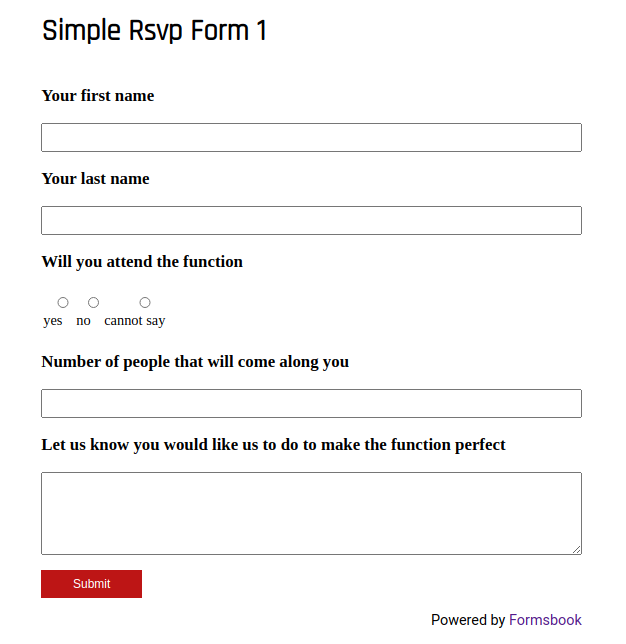
The above RSVP form will accept the first name and last name of the user. If the user won’t attend the function, he/she will select the “no” checkbox. If the user will attend, he/she will choose the “yes” option. The form has a text field to enter the number of people that will come along with the user and a text box where the user can enter tips/suggestions. When the user fills the RSVP form and submits it, you’ll get a notification email within a minute. You can log in to your FormsBook account to see the list of users who have filled and submitted the RSVP form. The above demo was created within 20 seconds. You can create an RSVP form with fields of your choice within 50 to 60 seconds and start accepting RSVPs within minutes. You’ll have to share the URL of the URL with people you want to invite.