In a small business, if a salesman/saleswomen convince someone to buy a service or a product, he/she will share the details of the lead to his/her boss through a messaging app or with the phone. An alternative way of sharing/saving lead details is to create a sales lead form with Forms Book and sharing its URL with sales personnel. Here’s a sample sales lead form built using FormsBook:
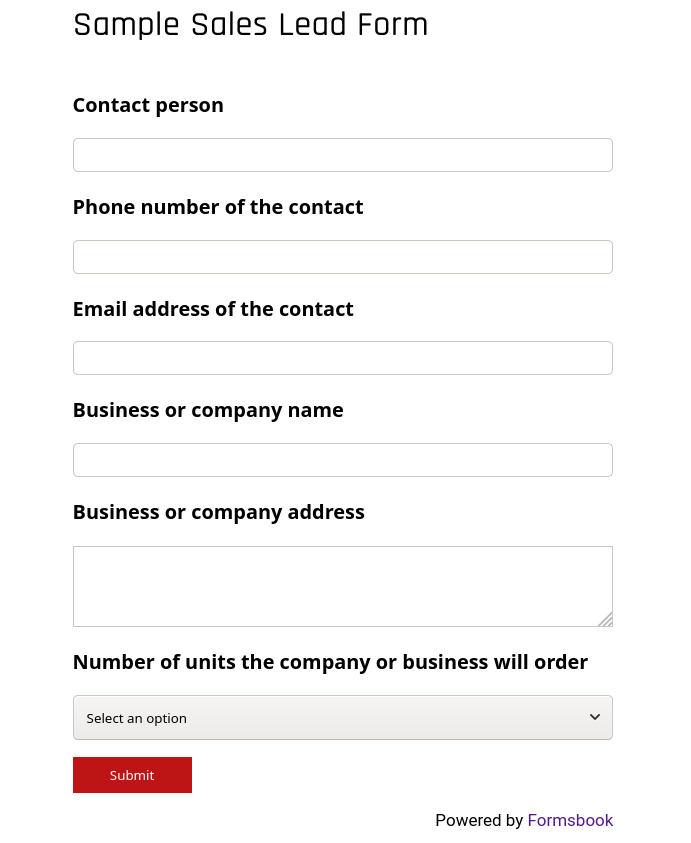
Our sample sales lead form (demo URL) has the option to enter the contact person’s name/phone number of the company/business. It has a dropdown box to choose the number of units the company or business will order. It has a textbox to enter the business/company name and address. If a salesperson manages to convince someone to buy a product, he/she has to fill the sales lead form and submit it. FormsBook will send an email to the business owner/sales manager – the person who has created the form.
What is the benefit of using FormsBook to capture leads? Well, as FormsBook displays all leads in a list, the number of leads generated by the salesman will be right in front of you. If you’ve hired multiple sales personnel, you can see the performance of the individual salesman/woman i.e. the person who has generated more leads with FormsBook.