Feedback can play a vital role in the success of a product. Thus, when you launch a product or a service and get customers, you must take feedback of the service or the product from the user. This is because the end-users are the actual users of your product. As they signed up or have bought your product and have used it for hours, they know the limitation of the product more than anyone else (excluding software testers). You can use their review/feedback to make your product better. Whether feedback is positive or negative, it will only make your product better. Positive feedback will inspire you. A negative one will help and your team in improving your product. How to build a feedback form? With the online form builder i.e. FormsBook, you can create a powerful Feedback form within 30 seconds guaranteed. The following feedback form was created with FormsBook (demo URL).
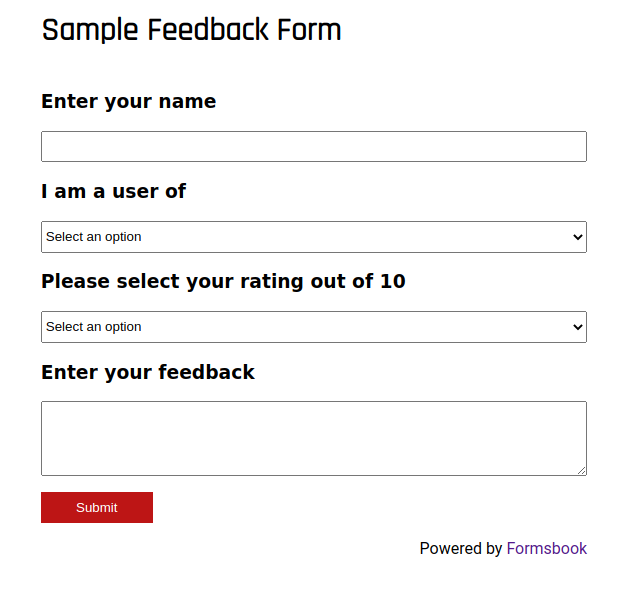
The above form has the option to enter the full name of the user and two dropdown lists. In one list, the customer/user can select one of these options – FormsBook and CrawlCenter. Both FormsBook and CrawlCenter are our products. The other drop-down list has numbers 1 to 10. 10 is the maximum rating and 1 is the minimum rating. Below this drop-down list, there’s a big textbox where the user will write down his opinion or what he/she thinks about CrawlCenter or FormsBook. You can create a form containing fields such as phone number, email address, bill number, etc, or anything you want to add.
What happens when a user fills the above feedback form and submits it by clicking the submit button? FormsBook will send the creator or owner of the form an email. The owner can see the data in his/her dashboard. Example:
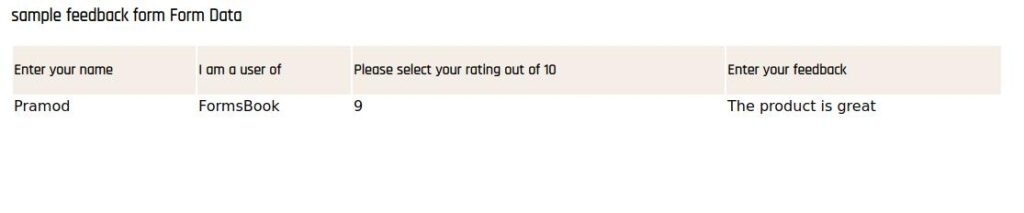
The email is sent immediately to the creator and the data is available instantly.