Human beings make mistakes. If the mistakes are not addressed quickly, the damage will be done. For example, if you own a website and your website has pages with grammar or spelling mistakes, it may not rank in search engines or its ranking might tank after a Google algorithm update. Instead of using a WordPress form plugin, you can build a correction form for your blog with the online form builder FormsBook and add its link to the pages of your site. When a reader finds a mistake in your blog post, he/she can make you aware of the same by filling & submitting the form. Here’s a sample blog correction form built using FormsBook:
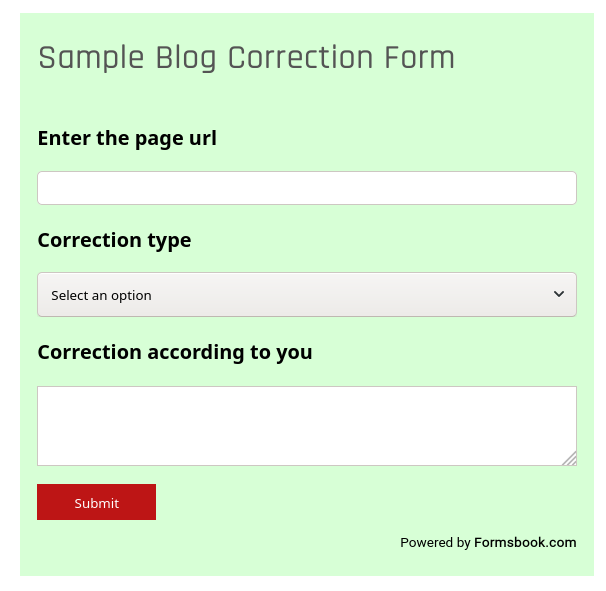
Our correction form (demo URL) lets users enter the URL of the webpage where they’ve found an error. We’ve classified the errors into three types – Incorrect fact, Incorrect Grammar, and Spelling mistakes. The drop-down list allows users to select the “Correction Type”. The form also has a large text area where the user can enter the corrected content. When your website visitor fills the correction form and clicks on the “Submit” button, FormsBook will send an email to your inbox (blog owner/form creator) immediately so that you can quickly make corrections. You must log in to your FormsBook account to see the list of mistakes. You can create a similar correction form for other use or a different one within 30 to 40 seconds with FormsBook.