Many businesses allow their customers to cancel the service/order within a stipulated time. If a business doesn’t have a cancellation policy, people may not buy products/services from them. If a user buys a service or places an order and he finds a shop/store selling the same product at a cheaper price or the buyer is unhappy with your service and wishes to cancel the service or order, the cancellation form will come in handy. If you share the cancellation form URL with the customer, the customer won’t visit your office or premise. This way the time of both the parties i.e. you and the customer won’t be wasted. You can also accept cancellation requests on messaging apps such as WhatsApp, Facebook Messenger, etc. The disadvantage of this method is that you’ll have to ask for some details from the user. For example, suppose the user with phone number 1234567890 asks you to cancel his service or the item he has ordered on WhatsApp. You can’t simply go ahead and do what the user says without asking him/her the reason. The user may not share the reason with you immediately. Thus, your time will be wasted. The best way to accept cancellation requests is to create a form and share its URL with the user or add this form to your site. How to create a cancellation form? With FormsBook the free form builder, you can create a free cancellation form with just a few clicks of a button. The following demo form was built with FormsBook (demo URL)
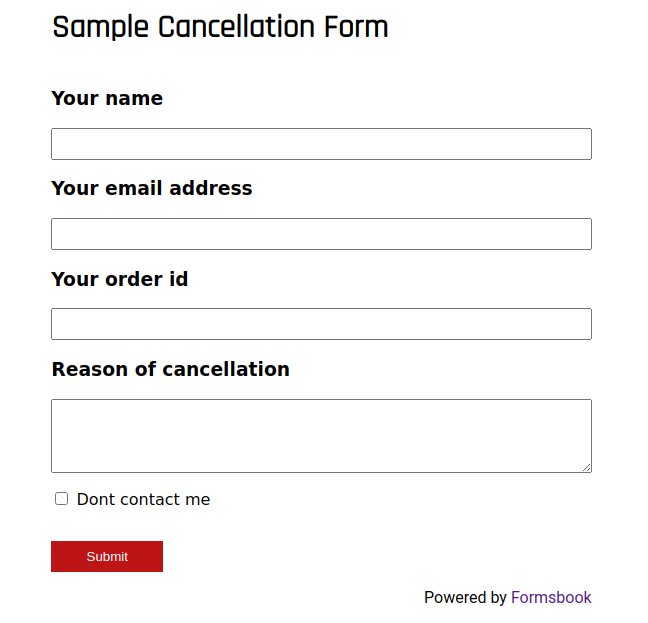
In our cancellation form shown in the image, the user must enter his order id, the reason for cancellation, and his/her email address and name. If the user doesn’t want to be contacted by you, he can select the “don’t contact me” checkbox.
FormsBook will send an email to your inbox when the customer fills the above form and clicks the submit button. Thereby alerting you that one of your customers has canceled the order. All you have to do is, log in to your FormsBook account to see the name, email, etc of the user who has submitted the form.