A college may organize a summer camp or a camp wherein students travel in a group at a distant place for educational purposes. Attending the camp might not be compulsory for all the students. Although you can manually write down the names of students/people that will be a part of the camp, this method is time-consuming. If you create a camp registration form with the registration form generator – FormsBook.com and share its URL with students or users in a group, you’ll save time. How? Well, the user just has to fill this form and click the submit button. The creator of the form/organizer of the camp will get an email immediately after someone fills the form and clicks the submit button. Example: The following camp registration form was built using FormsBook:
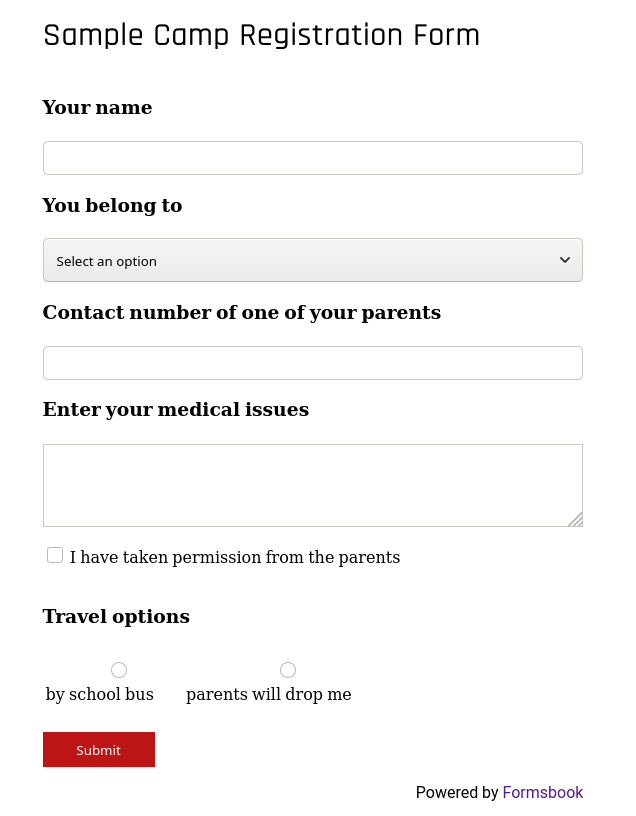
Our form (demo URL) has the option to enter the student’s name, select a grade from the drop-down list. It has a textbox to enter one of the phone numbers of the parent, and medical issues a student is currently facing. If the student is fit and doesn’t have any medical history, he/she can enter “none”. The form has a checkbox to confirm that the student has taken permission to attend the camp from the parents. Finally, the form has two radio buttons. If the student wants to travel with other students by the school bus, he/she must choose the “by school bus” option. If the parent will drop the parent, he must select the “parents will drop me” radio button. You can create a similar camp registration form (or with options of your choice) within a few seconds or a minute with FormsBook.com.