If you own a fitness club and many people have signed up for your “fat burning program”, you can ask people to fill the calorie count form and submit it so that you can track the calories of the people. Even if you haven’t joined any club or program, you can track calories with a simple calorie count form. Creating this form is a piece of cake with FormsBook. With just 6 to 10 clicks of the button, your form will be ready. Once you save the form, share its short link with the members of your fitness club. If you’ve created the form for your own use, make sure you save the URL and enter the calorie data daily. Here’s the screenshot, description, and the URL of the calorie counter form created with FormsBook form builder:
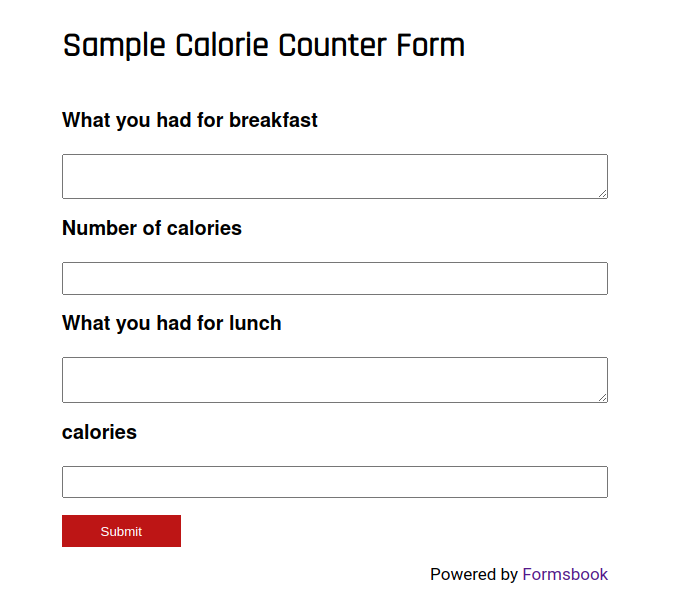
The simple calorie counter form shown in the above image has the option to enter the food the person had for breakfast, lunch, and the calories they have intaken. How to know how many calories you’ve intaken? Well, Google can display the calorie a food item has. For example, if you search on Google this query “1 cheese slice calories”, Google will show the answer 113. When the user submits the form after filling it, the form owner can see the calorie data in a simple interface. You can copy the data from the table FormsBook.com displays and paste it into a spreadsheet to see the overall calories you’ve burned. You can also filter the data with FormsBook filters.
Advantage of using FormsBook: You won’t have to take a print out of PDF templates or purchase a journal and enter the calorie data manually. As FormsBook is a web-based software, you can access your data on a phone, tablet, or PC anytime you want.