A suggestion is different from feedback. In the case of feedback, the person uses a product/service and shares his/her honest opinion or thoughts on the same. In case of suggestion, the user has used the product/service you offer and want to suggest some points/things you can work on to make the service or the product better. You cannot ignore feedbacks but you can ignore suggestions if they don’t make sense. FormsBook allows users to create various types of feedback and suggestion forms. Here’s a sample suggestion form built using the FormsBook app:
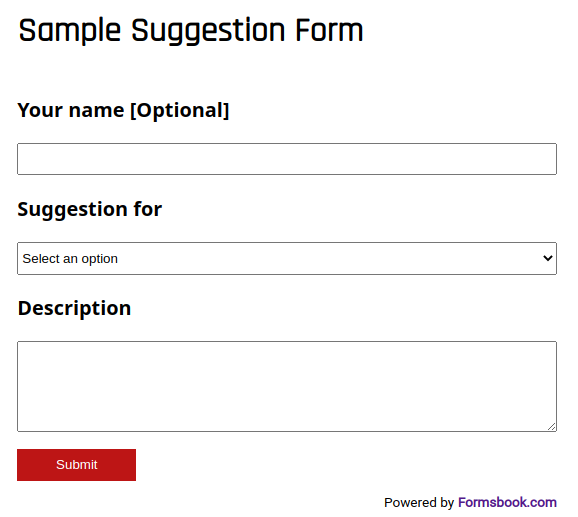
Our sample suggestion form for this site i.e. FormsBook (demo URL) has a text field to enter the person’s name. This field is optional. Below the textbox, there’s a drop-down list to choose one of these values – user interface, fonts, registration, feature. The users must select a value from the dropdown list and enter their suggestion in the large box that they’ll find below the drop-down list. Once the user enters his/her suggestion, he/she must click on the “Submit” button. FormsBook will be in action straightaway. When the “Submit” button is clicked, the app will send an alert email to the inbox of the form owner. To read the suggestions, the form owner must log in to his/her FormsBook account.