WordPress, the world’s most popular content management system can become bloated if you install a lot of plugins. For example, to add a basic contact form to your site, you’ll have to install a heavily bloated WordPress forms plugin. Half of the features of the plugin might be paid. Some plugins may show advertisements to upgrade to the Pro or Premium version of the plugin. If you have hosted your website on a managed cloud server, you’ll have to configure your server to send mails. To do so, you may have to install a PHP extension and make changes to the PHP configuration file. Instead of installing a plugin, why not create a contact form with the free online form builder FormsBook and embed it in an iframe on your site? Here’s a sample WordPress contact form built using FormsBook:
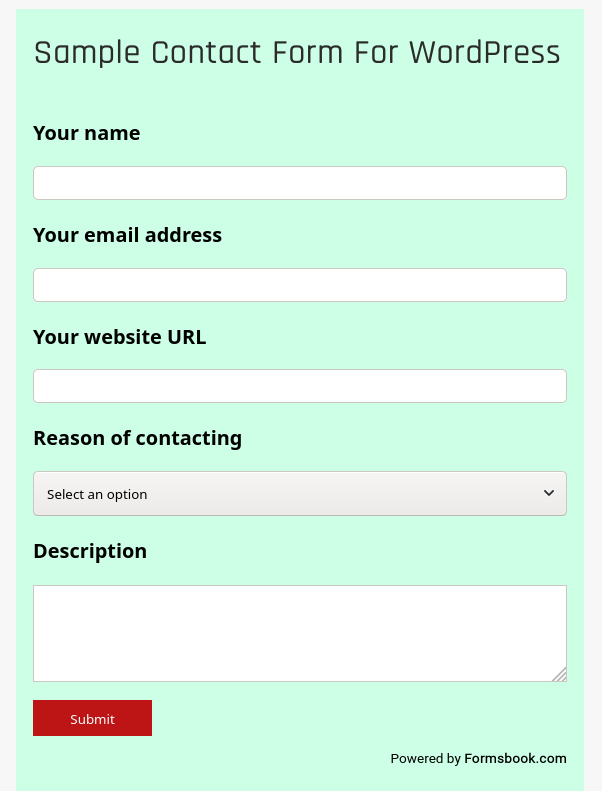
Our sample WordPress contact form (demo URL), has three text fields – one to enter the name, another to enter the email address and the website URL. It has a drop-down list to choose the reason for contacting. The list has three values – Advertisement Inquiry, Correction to content, General. Below, the dropdown list, the form has a large text area to enter the description. When the visitor fills the form and clicks on the “Submit” button, FormsBook will send an email to you (WordPress website owner) immediately. You can create a similar WordPress contact form for your site or a different one having a different form background color, text color, a notice to the form filler, or any other option supported by FormsBook within a few second and add it to your WordPress site using the following HTML code:
<iframe src="https://www.formsbook.com/f/476048317" width="100%" height="800px" style="border:0;"></iframe>Copy the code, change the form’s URL with the one shown by FormsBook.com, and put it in the Gutenberg/Elementor/Beaver HTML block. Now save the page and either click on the preview button or click the “publish” button.