An organization or a company hires salesmen to promote their products. Once the salesperson’s campaign is successful, the small business owner may want to register his/her business with your company as a vendor. To make the process of signing up as a vendor easy, you can build a vendor registration form with free online form builder FormsBook. Here’s a sample form built using FormsBook:
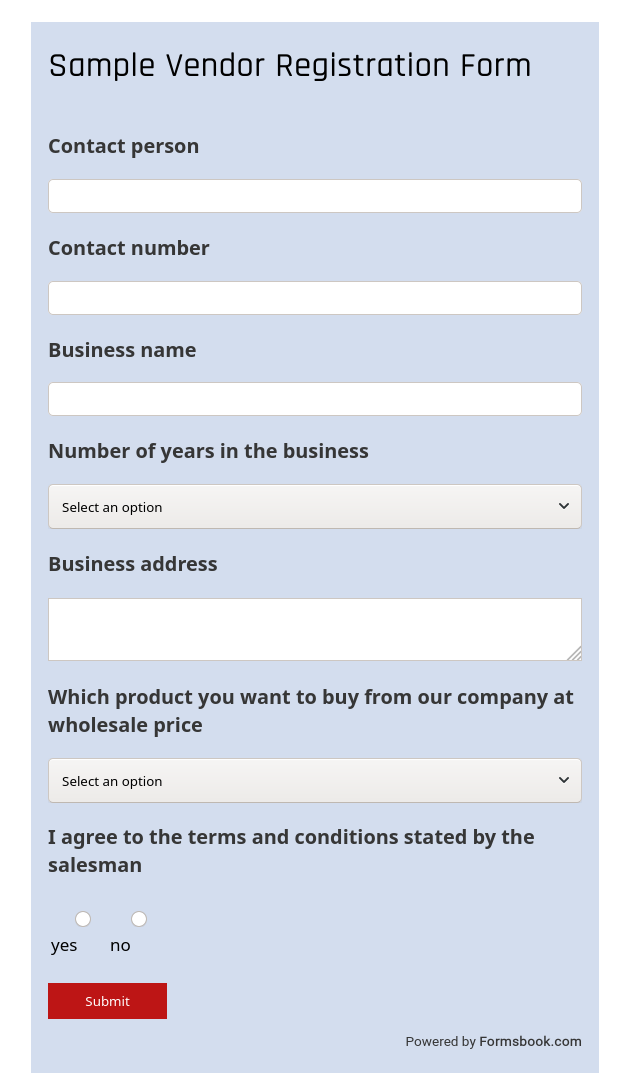
The same vendor registration form (demo URL) has the option to enter the contact person’s name and phone number. The form also accepts the business name. Our imaginary company (for demonstration purpose) will sell products only to those businesses that are functional for 5 or more years. The form has a dropdown list to select the “Number of years in business”. The list has values 5, 6, 7, 9, 10+ only. The form has the option to select the products that the business wants to sell. The drop-down list enables users to select these two values – oil and shampoo. Our company’s salesman had explained the terms and conditions to the business owner. The form has radio buttons to select “yes” or “no”. If the business accepts the “terms and conditions”, the user must choose “yes” or he/she must select “no”. When the user fills our sample vendor registration form and clicks the “Submit” button, FormsBook will send an alert email to the creator of the form.