You’ll find a job application form on the websites of large companies. If you don’t own a website, you can accept job applications and hire the right candidate by creating a job application form with the online form builder – FormsBook instead of asking people to send their resumes to your email ID. The problem with word/PDF documents is that the HR professional or someone who wants to hire online will have to open the resume document or pdf with the browser or some other software. After opening the file, the user will have to go through it. To be honest, this traditional method of finding employees is a waste of time. Instead of uploading the document, if the user fills a form that gets enough details from the user, the time of the HR professional/business owner will be saved. The below job application form (demo URL) was created with FormsBook.com.
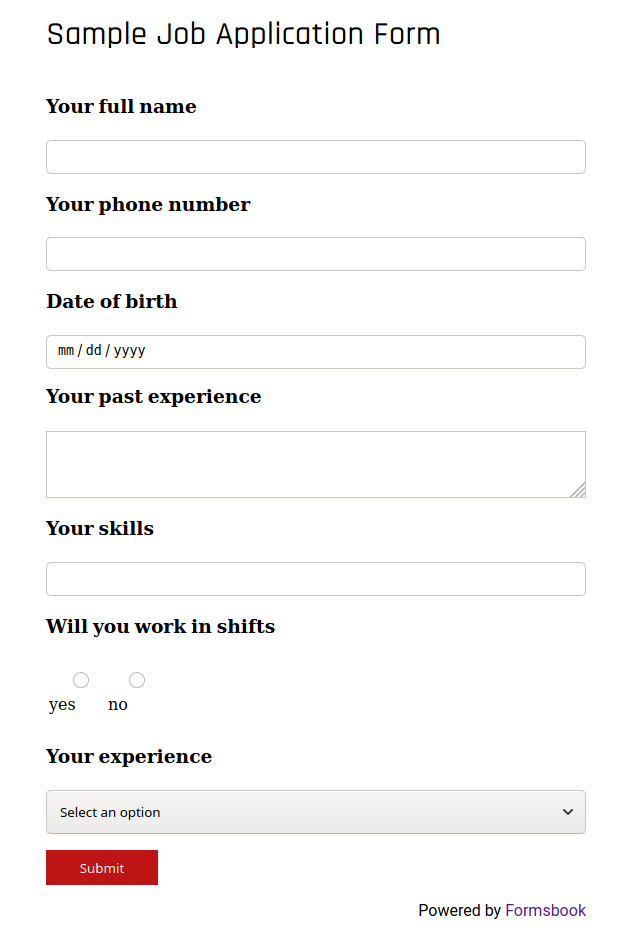
Our form has fields to enter the name, phone number, enter past work experience, etc. It also has an option to select the date of birth, a dropbox to select the experience, and a question “Will you work in shifts”. Below this question, there are two options – yes, no. If the user doesn’t want to work in shifts, he should choose “no”. If he/she can work in shifts, the job seeker must choose “Yes”. Once the user fills the job application form and submits it, the business owner or the HR professional will get an email. The form owner should log in to see the list of applications. With FormsBook, the person who has access to the list of job applications can filter the applications by skills, experience, etc by choose “skills” from the list of filters and entering a skill e.g. office, excel, PHP, etc. FormsBook will filter and show the results on the fly. Thereby saving the time of users and helping the HR/business find the right employee.